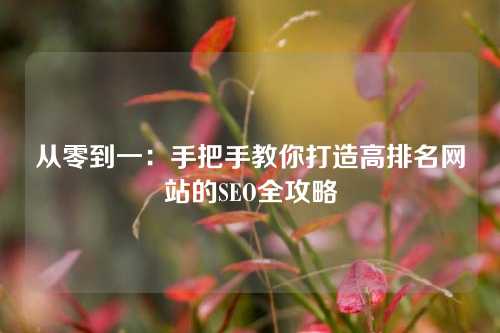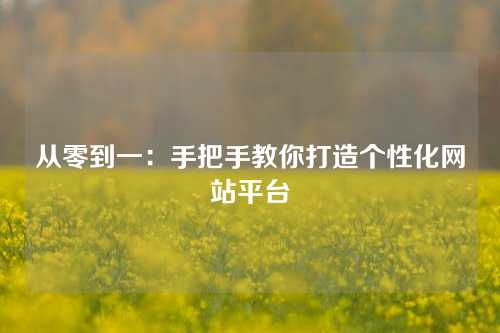从零开始:手把手教你编写一个简单网页游戏
网页设计游戏代码是指用于创建和实现网页游戏的编程代码。这些代码通常包括HTML、CSS、JavaScript等前端技术,以及可能的后端技术如PHP、Node.js等。下面我将详细说明如何创建一个简单的网页游戏,并提供一个案例。
1. HTML结构
HTML(超文本标记语言)用于定义网页的结构。在网页游戏中,HTML通常用于创建游戏的基本框架,如游戏区域、按钮、得分显示等。
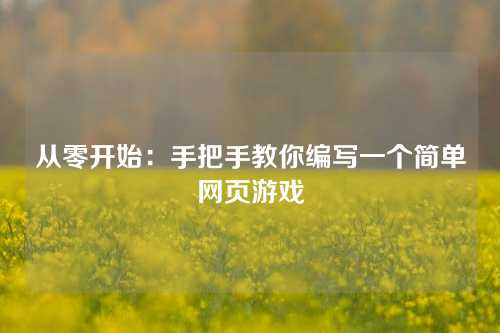
<!DOCTYPE html>
<html lang="en">
<head>
<meta charset="UTF-8">
<meta name="viewport" content="width=device-width, initial-scale=1.0">
<title>简单网页游戏</title>
<link rel="stylesheet" href="styles.css">
</head>
<body>
<div id="game-area">
<div id="player"></div>
<div id="enemy"></div>
<div id="score">得分: 0</div>
</div>
<script src="script.js"></script>
</body>
</html>
2. CSS样式
CSS(层叠样式表)用于美化网页,包括游戏元素的布局、颜色、动画等。
body {
margin: 0;
padding: 0;
display: flex;
justify-content: center;
align-items: center;
height: 100vh;
background-color: #f0f0f0;
}
#game-area {
position: relative;
width: 600px;
height: 400px;
background-color: #fff;
border: 2px solid #000;
}
#player {
position: absolute;
width: 50px;
height: 50px;
background-color: blue;
bottom: 0;
left: 275px;
}
#enemy {
position: absolute;
width: 50px;
height: 50px;
background-color: red;
top: 0;
left: 275px;
}
#score {
position: absolute;
top: 10px;
right: 10px;
font-size: 20px;
}
3. JavaScript逻辑
JavaScript用于实现游戏的逻辑,如玩家控制、敌人移动、碰撞检测、得分计算等。
const player = document.getElementById('player');
const enemy = document.getElementById('enemy');
const scoreDisplay = document.getElementById('score');
let score = 0;
let gameInterval;
function movePlayer(event) {
if (event.key === 'ArrowLeft' && parseInt(player.style.left) > 0) {
player.style.left = `${parseInt(player.style.left) - 10}px`;
} else if (event.key === 'ArrowRight' && parseInt(player.style.left) < 550) {
player.style.left = `${parseInt(player.style.left) + 10}px`;
}
}
function moveEnemy() {
enemy.style.top = `${parseInt(enemy.style.top) + 5}px`;
if (parseInt(enemy.style.top) > 400) {
enemy.style.top = '0';
enemy.style.left = `${Math.floor(Math.random() * 550)}px`;
}
checkCollision();
}
function checkCollision() {
const playerRect = player.getBoundingClientRect();
const enemyRect = enemy.getBoundingClientRect();
if (playerRect.left < enemyRect.right &&
playerRect.right > enemyRect.left &&
playerRect.top < enemyRect.bottom &&
playerRect.bottom > enemyRect.top) {
score++;
scoreDisplay.textContent = `得分: ${score}`;
enemy.style.top = '0';
enemy.style.left = `${Math.floor(Math.random() * 550)}px`;
}
}
function startGame() {
gameInterval = setInterval(moveEnemy, 50);
document.addEventListener('keydown', movePlayer);
}
startGame();
案例说明
在这个案例中,我们创建了一个简单的网页游戏。玩家通过左右箭头键控制蓝色方块(玩家)移动,红色方块(敌人)从顶部不断下落。如果玩家与敌人碰撞,得分增加,敌人重新从顶部随机位置下落。
总结
网页设计游戏代码涉及HTML、CSS和JavaScript的综合使用。HTML用于创建游戏结构,CSS用于美化游戏界面,JavaScript用于实现游戏逻辑。通过这三者的结合,可以创建出各种有趣的网页游戏。