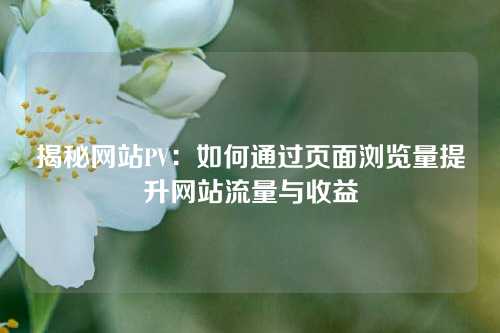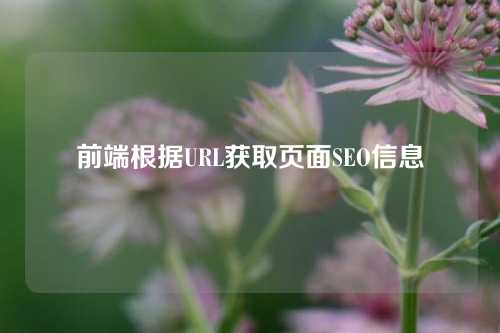Vue.js中打开新页面的四种方法及详细案例解析
在Vue.js中打开新页面通常指的是在浏览器中打开一个新的标签页或窗口。Vue.js本身并不直接提供打开新页面的功能,但可以通过JavaScript的原生方法来实现。以下是详细的说明和案例:
1. 使用 window.open 方法
window.open 是JavaScript中用于打开新窗口或标签页的标准方法。你可以通过在Vue组件的方法中调用 window.open 来实现这一功能。

案例:
<template>
<div>
<button @click="openNewPage">打开新页面</button>
</div>
</template>
<script>
export default {
methods: {
openNewPage() {
// 打开一个新的标签页,访问指定的URL
window.open('https://www.example.com', '_blank');
}
}
}
</script>
<style scoped>
button {
padding: 10px 20px;
background-color: #42b983;
color: white;
border: none;
cursor: pointer;
}
button:hover {
background-color: #35495e;
}
</style>
2. 使用 router.push 方法(在同一应用内跳转)
如果你是在同一个Vue应用内跳转到不同的路由页面,而不是打开一个新的浏览器标签页,你可以使用Vue Router的 router.push 方法。
案例:
<template>
<div>
<button @click="navigateToNewPage">跳转到新页面</button>
</div>
</template>
<script>
export default {
methods: {
navigateToNewPage() {
// 使用Vue Router跳转到指定的路由
this.$router.push({ name: 'newpage' });
}
}
}
</script>
<style scoped>
button {
padding: 10px 20px;
background-color: #42b983;
color: white;
border: none;
cursor: pointer;
}
button:hover {
background-color: #35495e;
}
</style>
3. 使用 window.location.href 方法
如果你想在当前窗口或标签页中跳转到新的URL,可以使用 window.location.href。
案例:
<template>
<div>
<button @click="redirectToNewPage">重定向到新页面</button>
</div>
</template>
<script>
export default {
methods: {
redirectToNewPage() {
// 在当前窗口中重定向到新的URL
window.location.href = 'https://www.example.com';
}
}
}
</script>
<style scoped>
button {
padding: 10px 20px;
background-color: #42b983;
color: white;
border: none;
cursor: pointer;
}
button:hover {
background-color: #35495e;
}
</style>
4. 使用 router.replace 方法(替换当前路由)
router.replace 方法与 router.push 类似,但它不会在浏览器历史记录中添加新的记录,而是替换当前的记录。
案例:
<template>
<div>
<button @click="replaceWithNewPage">替换当前页面</button>
</div>
</template>
<script>
export default {
methods: {
replaceWithNewPage() {
// 使用Vue Router替换当前路由
this.$router.replace({ name: 'newpage' });
}
}
}
</script>
<style scoped>
button {
padding: 10px 20px;
background-color: #42b983;
color: white;
border: none;
cursor: pointer;
}
button:hover {
background-color: #35495e;
}
</style>
总结
在Vue.js中打开新页面有多种方式,具体选择哪种方式取决于你的需求。如果你需要在新标签页中打开外部链接,使用 window.open 是最直接的方法。如果你是在同一个Vue应用内跳转,使用Vue Router的 router.push 或 router.replace 是更合适的选择。